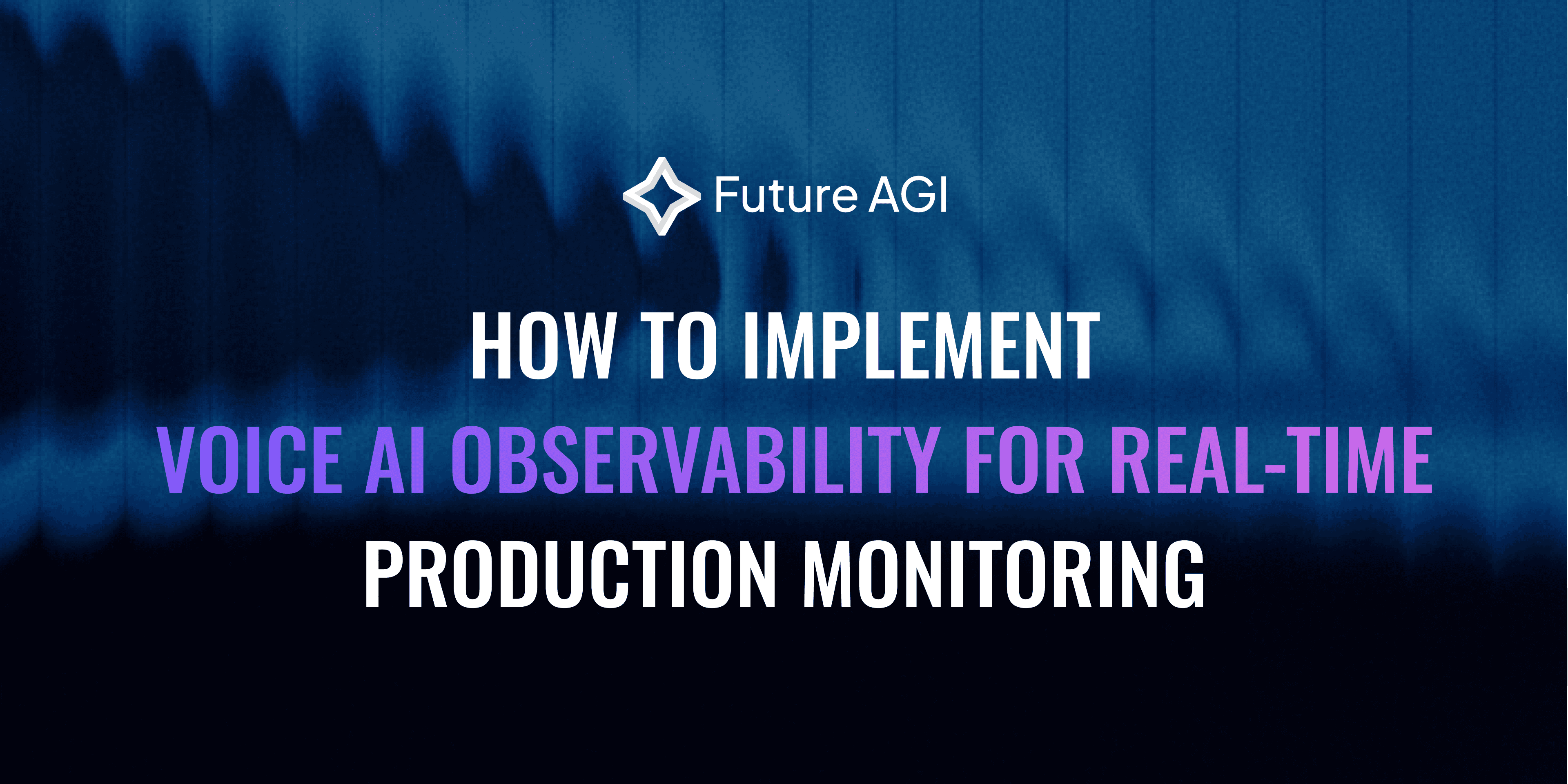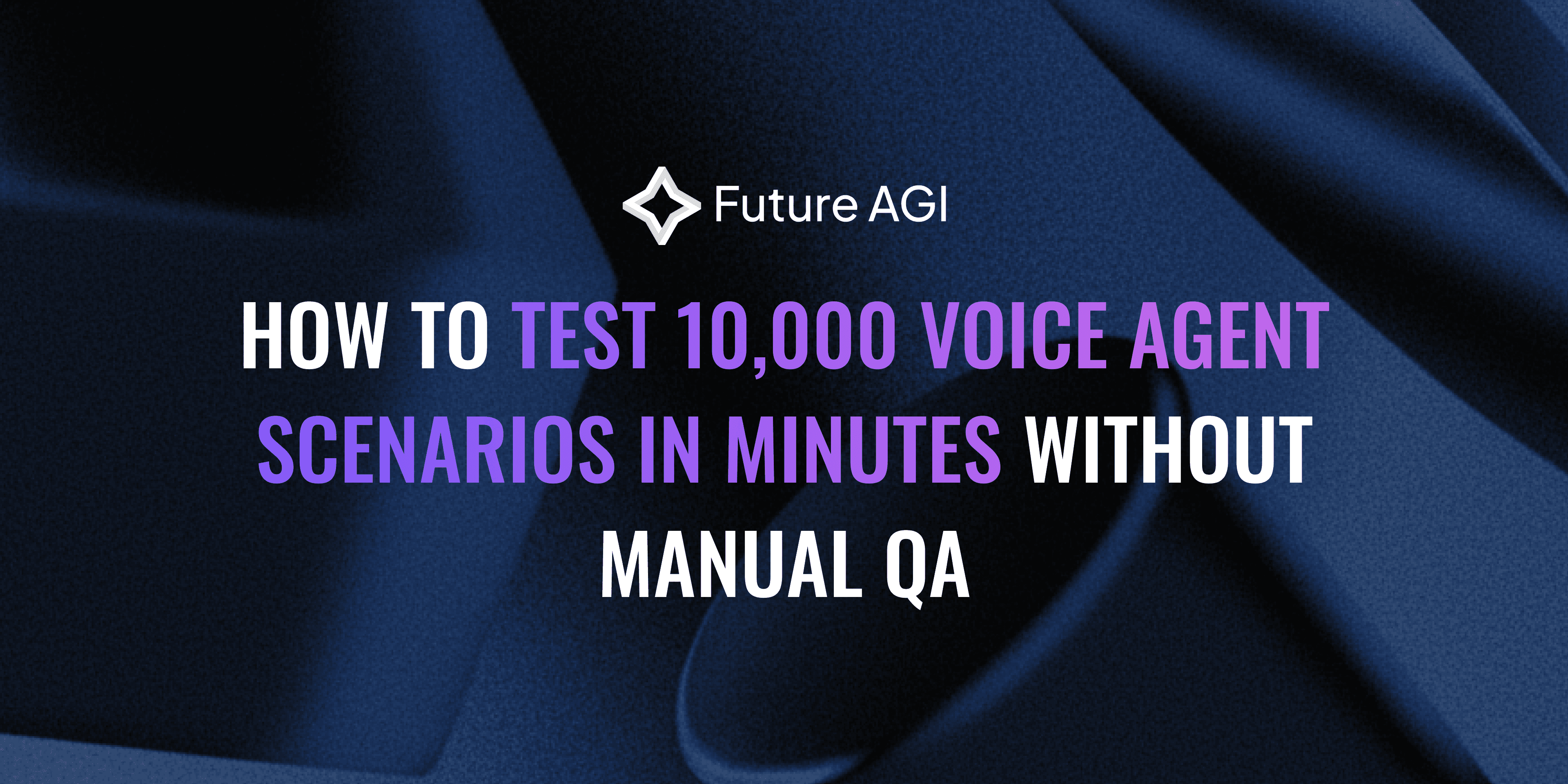Introduction
In the early days of AI, prompt engineering was a hands-on skill where you changed each prompt by feel, not by metrics. That manual approach is now hurting performance and slowing down releases because LLMs are powering important features and user journeys. Can your team really afford to keep tuning prompts by hand when every second and deployment matters?
Main problem with Manual Prompting
Manually-made prompts cause big problems in a production environment:
No reproducibility: You can't recreate the exact wording that led to a result without versioned prompts or code-style workflows.
No trail of audits: People change things in comments or spreadsheets, so you can't tell who changed what or why. This makes it almost impossible to roll back changes or figure out what caused them.
Outputs that are too fragile: Even small changes in wording can send outputs way off course, making A/B tests and staged rollouts guesswork.
Model drift: If providers change their base models, prompts that were carefully tuned yesterday might not work as well today.
Costs are going up: Developers waste time and money when they have to deal with a lot of prompts for different tasks and models.
These problems get worse very quickly, so it's almost impossible to be sure that LLM works the same way in all situations.
In this post, we'll show you how to stop messing with manual prompts and start using automated evaluation, regression testing, and generative optimization pipelines. This will help you make LLM systems that are dependable and can grow.
The Rise (and Limits) of Manual Prompting
2.1 Early Days: Spaghetti Prompts and Quick Fixes
At first, teams put together huge blocks of instructions that looked more like messy spaghetti code than clear, modular prompts.
You could use those quick-and-dirty prompts to get prototypes going, but you couldn't cut them up or use them for other tasks.
Without a good test suite, every rollout felt like a leap of faith with no safety net to check changes or roll back if things went wrong.
2.2 Problems in production: maintenance and drift
Prompt edits are spread out across models, environments, and vendor updates, making it hard to remember which version made which result.
Even small changes to the wording can change the quality of the output, making a small fix into a big change in behavior.
Without version control or audit logs, hallucinations and regressions can sneak in without anyone noticing, making debugging a nightmare.
When providers push updates to the base model, those hand-tuned prompts often don't work and need to be changed over and over again.
2.3 The Price of Trying and Failing
It can take hours or even days to tune each prompt variant by hand, which slows down feature releases.
Every time you add an iteration, you add more API bills and developer hours, which makes it almost impossible to scale.
When you switch between model versions, prompts that used to work might not work on the new one, which can cause bugs that you didn't expect.
What Happens at Scale?
3.1 Variant Explosion
When your prompt workflows get bigger, you hit a wall: you have to make dozens of prompt versions to cover every edge case. Your prompt list could turn into a huge spreadsheet if each step in your pipeline needs its own set of templates. Then you add more models, like GPT-4, LLaMA 2, and Mistral 7B, to compare the results. This makes your variants grow by the number of LLMs. When a provider updates its base model, the way your prompts are read changes, and those carefully made templates can stop working overnight. Without clear rules for naming things or keeping track of versions, it becomes a nightmare to figure out which prompt worked where and when.
In real life, apps often need hundreds of prompt templates for each stage of the pipeline.
Different LLMs, like GPT-4, Claude, and Mistral, each have their own way of understanding prompts.
Model updates cause prompt drift, which makes established templates work less well.
3.2 Quantitative Modeling
When your prompt space grows exponentially, guessing which version works best won't work. You need good metrics. Without automation, running A/B tests on hundreds of different versions quickly becomes too much to handle. To rank each prompt fairly, you'll want to record the accuracy of the response, the time it takes to respond, and the cost of the tokens. Regression-safe frameworks help you find performance drops when you change prompts or models. Dashboards are your best friend when you have a lot of data. They show you any drops in quality and send you alerts when a prompt goes below your standards.
Detection: Outgrowing Manual Prompting
Here are four clear signals that you’ve hit the limits of manual prompt tuning and why each one matters:
Output inconsistency
Running the same test suite on different prompt versions often produces wildly different success rates, with prompt drift over time.
Tiny wording tweaks can swing output quality from excellent to unusable, making it impossible to pin down a “stable” prompt.
Debugging problems
Without a built-in audit trail, you have to guess for hours which prompt edit caused a failure because there is no clear "who changed what" log.
Without being able to see how the model works, every regression leaves you wondering, "Why did this answer break?" and you have to try and fail.
Slow speed of iteration
Manually changing, testing, and redeploying cycles can take days, which slows down every release sprint.
Every time you try something and fail, you have to pay for API calls and developer hours, which makes prompt tuning a costly bottleneck.
Creeping hallucinations
Even if your data inputs are perfect, fragile prompts can make LLMs make mistakes that sound confident.
If there aren't automated checks on factual accuracy, these false outputs get past QA, which makes users less trusting over time.
The Automated Prompt Optimization Paradigm
Here’s an overview of how teams move from manual prompt tweaks to a fully automated optimization workflow. You’ll learn how to build testable prompt suites, score them at scale, refine based on data, and bake regression checks into your CI pipelines.
5.1 Building Testable Prompt Suites
Automated prompt creation allows you to cover all bases without manually writing a ton of code. To do this, you can put your instructions through their paces using uncommon or difficult-to-handle inputs using fuzzers or adversarial generators. To make a baseline + variant matrix that systematically looks at different ways to write something, combine a core prompt with structured rewrites that change the instructions, constraints, or examples. This lets you quickly switch between dozens or even hundreds of templates, making sure you don't miss any important failure modes. You can keep these suites in version control and look at changes like you would with software tests if you treat prompts like code.
Synthetic edge-case generators: fuzzers, adversarial tests, domain extremes
Baseline + variant matrix: core prompt + structured rewrites (instructions, constraints, examples)
5.2 Scoring Metrics
Once you have your suite, measure performance automatically. Use structure‐dependent metrics like BLEU or SacreBLEU (for translation-style tasks) and ROUGE (for summarization) to get quick scores on overlap-based quality. For broader semantic checks, compute embedding similarity or RAG-based scores tools like LlamaIndex can compare generated text against source documents to flag drift. Don’t forget human-centric metrics: track factuality rates, hallucination counts, and citation accuracy with lightweight human or LLM “judge” evaluations to capture errors these overlap metrics miss.
Use BLEU/SacreBLEU, ROUGE for structure-dependent tasks.
Semantic evaluation with embedding similarity or RAG-based scoring.
Human-centric metrics: factuality, hallucination count, citation accuracy.
5.3 Data-Driven Prompt Refinement
Let your metrics drive the next set of prompt edits. Employ meta-prompting frameworks (e.g., OPRO-style loops) where an LLM generates new prompt variants and then re-evaluates them in an automated cycle. For deeper tuning, use soft-prompt (prompt tuning) methods to learn continuous embeddings via frameworks like Hugging Face’s PEFT libraries. Prefix or residual tuning takes this further insert trainable vectors at each transformer layer or reparameterize soft prompts through a residual block for stable gains across tasks.
Meta-prompting & OPRO frameworks: LLMs generate prompt variants evaluated loop.
Soft-prompt tuning: trainable embeddings inserted into models (Hugging Face workflows).
Prefix/residual tuning: advanced techniques for stable performance gains.
5.4 Regression-Testing & CI Pipelines
To catch drops in quality early, wire your prompt suites into CI/CD. Future AGI lets you run evaluation suites on every pull request or model update comparing scores and flagging regressions automatically. LangSmith and Future AGI integrations give you dashboards and alerting when key metrics dip below thresholds, so pre-production teams see issues before release. Set up your pipeline so that merges can only happen when prompt tests pass, keep track of scoring deltas over time, and let stakeholders know right away if hallucination rates go up or BLEU goes down.
Add tools like Promptfoo, LangSmith, and Future AGI to CI.
Run prompt regression suites on every update to a model and keep track of scoring deltas.
Automated alerts to pre-production teams when scores go down or regress
These four pillars will help you move from slow, error-prone manual loops to a scalable, data-driven optimization cycle that keeps your prompts sharp no matter how quickly your models change.

Figure 1: Automated Prompt Optimization Workflow
Automated Prompt Testing Tools
Here are the platforms for automated prompt testing, followed by a comparison table to help you pick the best fit.
Provides an end-to-end “Experiment & Optimization” suite: upload a dataset, spin up dozens of prompt variants automatically, and see a live leaderboard of performance. The Prompt Workbench gives you a structured way to plan, run, and improve prompts for LLM-based apps.
Combines real-time evaluation, multi-model benchmarking, and one-click export of the winning prompt into your production pipelines.
You can use this open-source CLI and library to define prompts, tests, and assertions in YAML or JSON without having to write any extra code.
You can run evaluations on your own computer or in CI/CD. They have caching, concurrency, and a web viewer that reloads live for quick feedback loops.
It has a "Prompt Playground" that lets you load prompts, choose datasets, and start bulk evaluations without having to write any code.
You can compare model configurations side by side and look at metric trends over time with built-in dashboards.
You plug prompt evaluations into Datadog LLM Observability, correlating quality metrics (like hallucination counts or latency) with your existing traces and dashboards.
Out-of-the-box checks flag prompt injections, PII leaks, and functional quality drops, all integrated into your monitoring and alerting workflows.
Comparison Table
Tool | Key Features | Ideal Use Cases | When to Use |
Future AGI | • Automated prompt variant generation • Multi-model experiments + live leaderboards • One-click deploy | Enterprise-grade optimization Audit compliance | When you want the most rapid, thorough, and production-ready fast optimization with transparent ROI and audit trails, it performs exceptionally well on your evaluations.. |
Promptfoo | • YAML/JSON-based prompt + test definitions • Local CLI with caching & CI support | Rapid test-driven prototyping Open-source CI | When you need full control over config and local execution. |
LangSmith | • Prompt Playground UI • Built-in evaluators & dashboards | Iterative prompt tuning Team collaboration | When you want no-code bulk testing and visual comparisons |
Datadog | • LLM Observability integration • Alerting on hallucinations, injections, PII leaks | Production monitoring Security audits | When you need to merge prompt quality with end-to-end app metrics |
Table 1: Automated Prompt Testing Tools
Why Future AGI?
It automates everything from making edge cases to evaluating in real time, so you don't have to do it manually.
You can see the best performers right away and send them out with just one click because of its multi-model experiments and live leaderboard.
Out of the box, built-in audit trails and exportable logs meet the needs of businesses that need to follow the rules.
Conclusion
Automated prompt optimization uses learned patterns in a consistent way, which reduces the number of times results change in unexpected ways. It can easily handle hundreds or thousands of variants, so teams can do big evaluations in minutes instead of days. Companies use clear metrics like BLEU, ROUGE, or hallucination counts to support these workflows and keep track of and prove performance gains. With data-driven refinement and evaluation around the clock, improvements can be measured and repeated instead of just being guessed.
Are you ready to look at hundreds of prompts across many model chains in just a few minutes? Check out Future AGI's Prompt Optimization Suite to see how quickly you can improve the performance of your AI. Book a demo today to get custom insights and audit trails for your AI workflows.
FAQs