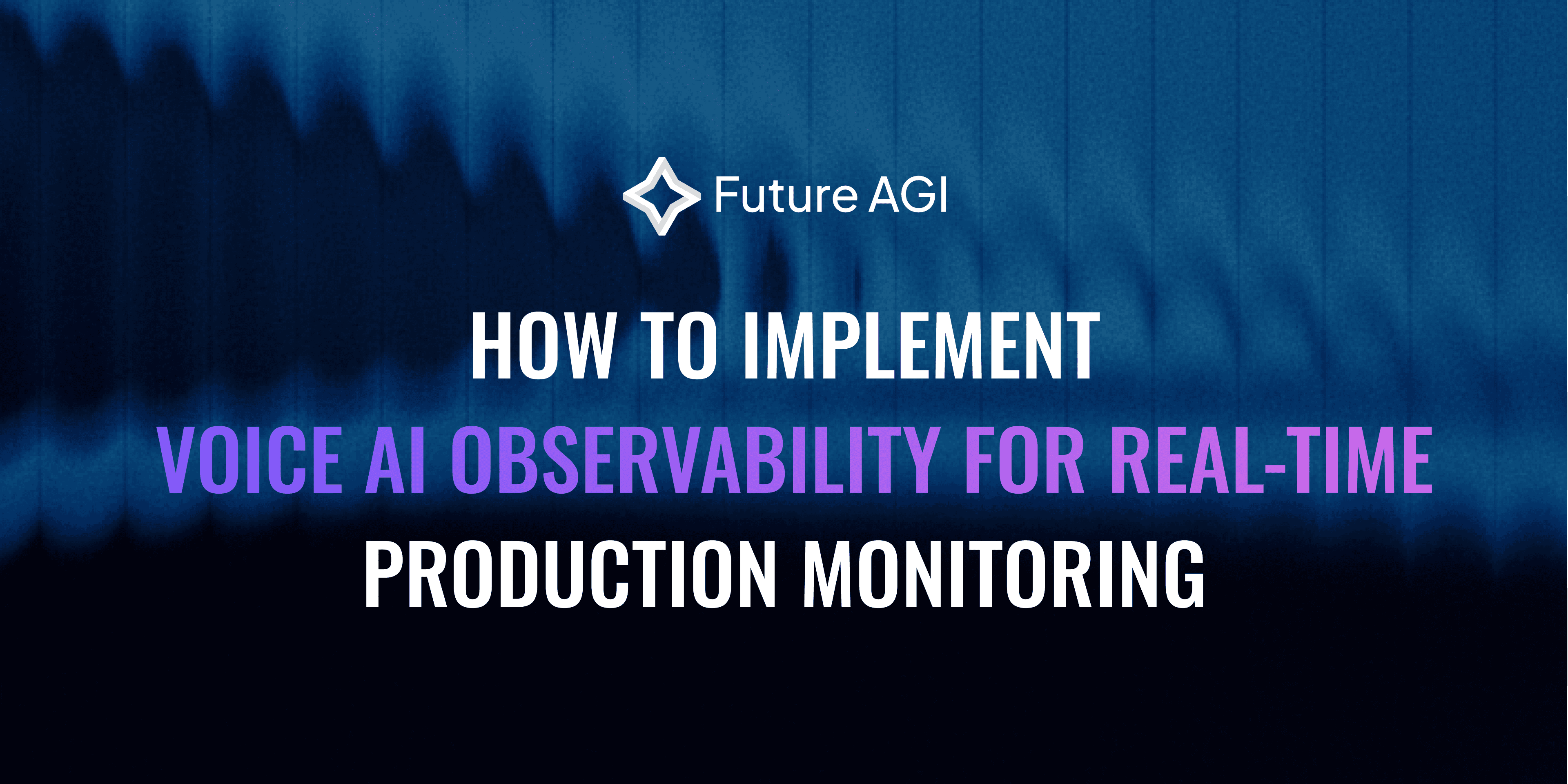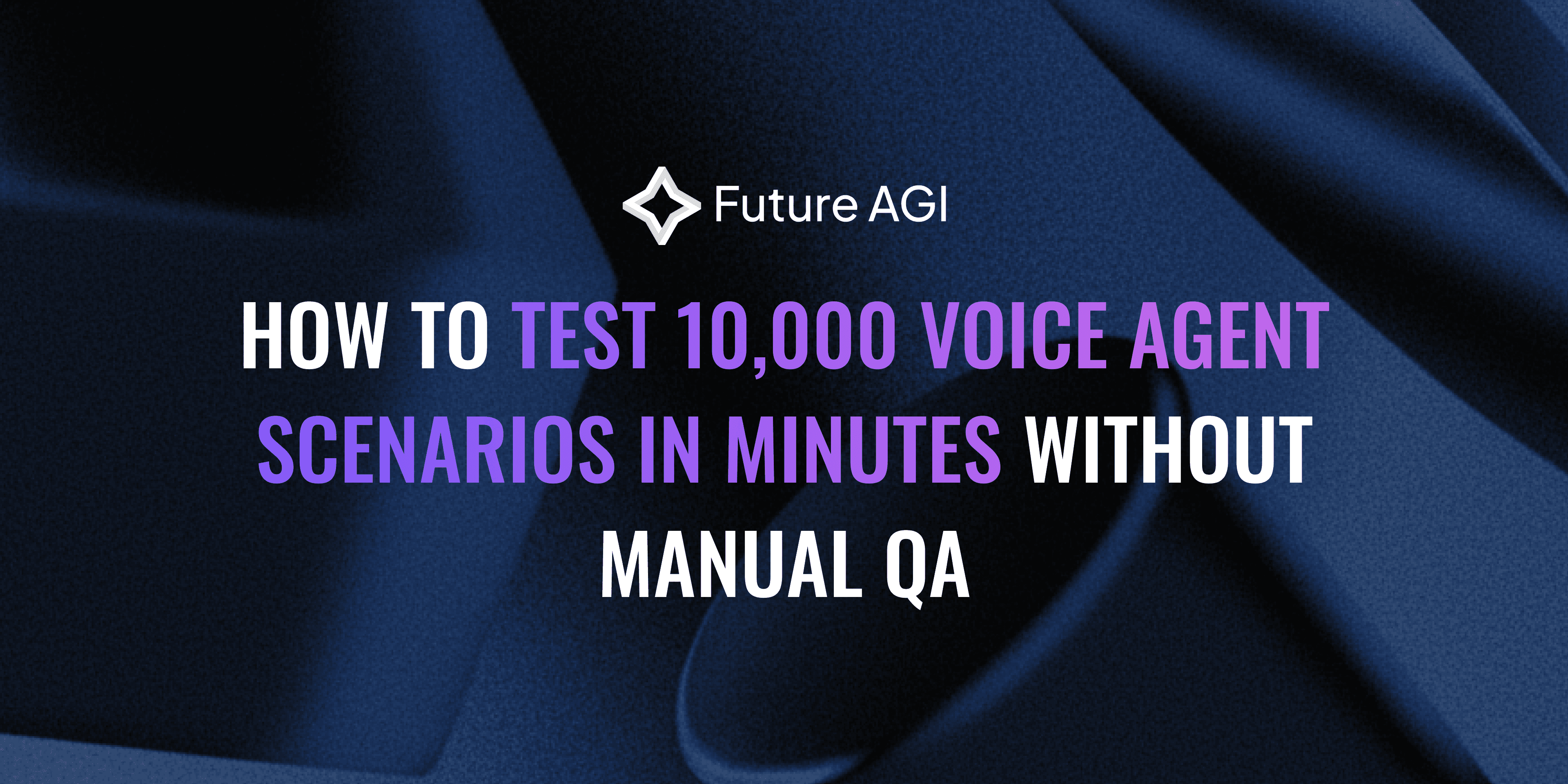Introduction
AI promises transformational business impact, but poor infrastructure turns ambitious projects into costly failures. Organizations invest heavily in sophisticated models only to discover their systems can't handle the computational demands. Training that should complete in days stretches into months, while inference systems that performed well in testing crumble under real-world traffic loads.
The financial consequences are severe: cloud bills reaching millions for under-performing systems, with studies indicating 98% of data-driven initiatives fail due to uncontrolled costs and infrastructure limitations. These failures highlight a critical truth: robust infrastructure is the foundation that determines whether AI initiatives succeed or collapse. The right architectural decisions can accelerate your AI operations, while poor choices guarantee expensive setbacks.
The Problem Every Developer Faces Today
Maybe you're brilliant with PyTorch or TensorFlow, but here's the thing: those coding skills aren't enough anymore. Today's developers need to think like infrastructure architects if they want to build anything that actually lasts.
Most teams hit the same wall when they try to move from small experiments to real production systems. Everything slows down, budgets explode, and progress grinds to a halt. There's this huge gap between knowing how to code and understanding what AI systems actually need to run properly, and most people don't have the right tools to close that gap.
Why Enterprises Keep Struggling
Companies spend enormous amounts on top AI talent, but then their outdated infrastructure kills innovation before it can even get started. Managing training across different environments becomes this complex juggling act, and you need smart strategies to control costs while spreading the workload effectively.
When you add in all the complicated parts of data pipelines, model deployments, and monitoring, you have a huge operational problem that regular tools can't solve.
The Resource Problem: Teams spend a lot of money on great people, but weak foundations slow down how quickly they can build and ship new features.
Multi-Cloud Headaches: Splitting work between on-premise hardware, cloud resources, and edge devices takes serious planning to avoid waste and keep everything running smoothly.
Operational Chaos: Tracking data flows, version control, and system health at scale overwhelms basic approaches, creating constant failures and downtime.
This guide delivers practical, proven strategies with real implementation details that will help you build robust AI infrastructure that actually scales and performs when it matters most.
Part 1: The Core Building Blocks of Top-Tier AI Infrastructure
This part goes deeper than just the basics, zeroing in on the technical details that turn a simple lab setup into a powerhouse for production-level AI operations.
1.1 Smart Compute Approaches for Demanding AI Tasks
You already get how vital the right hardware is for cranking through AI jobs quickly, don't you? NVIDIA's newest GPUs, like the Ampere and Hopper lines, really speed up training with features like Tensor Cores. These do math with mixed precision to save time while still getting the right answers. They work well with other equipment to handle heavy workloads, and don't forget about CPUs, which are still necessary for preparing data before the real action starts. Ever considered throwing in some custom chips to tweak your process just right?
Diving into GPU Design: Ampere and Hopper GPUs rely on Tensor Cores for speedy matrix work and handle mixed FP8 and FP16 formats, which can make training AI models like transformers up to three times faster.
Linking It All Together: Tools like NVLink and NVSwitch let data zip between multiple GPUs super fast, and options such as InfiniBand and RoCE manage training spread across machines with plenty of bandwidth and minimal delays.
Looking Past Just GPUs: CPUs take care of data prep and extraction tasks smoothly, while specialized accelerators like Google's TPUs or AWS's Trainium and Inferentia are built to nail down jobs like massive inference or training runs.
1.2 High-Throughput Storage Architecture for the AI Data Lifecycle
When you have to work with big datasets that you need to get to quickly, storage can make or break your AI pipeline. Lustre and GPFS let you read data at the same time while you train, and object storage keeps everything in order by taking care of long-term data lakes.Using formats like Parquet and TFRecord helps slash loading times by cutting out slowdowns, and solid metadata systems make it easy to trace where your data came from.
Layered Storage Approach: Set up tiers with Lustre or GPFS for fast grabs of active training data, then lean on expandable object storage for bigger archives to keep costs down without sacrificing speed.
Streamlined Data Formats: Parquet, TFRecord, and Petastorm trim down I/O delays by making data conversion quick and painless for tools like TensorFlow and PyTorch.
Handling Metadata: Rely on catalogs to sort through vast datasets, make searching a breeze, and maintain records of data history for more reliable AI results.
1.3 High-Performance Networking for Distributed Systems
Networks are what hold large AI setups together, so nailing them means quicker training over several machines. Aim for fabrics that minimize holdups and maximize data movement to ensure distributed tasks hum along nicely. Features like GPUDirect RDMA let GPUs chat straight with each other, bypassing unnecessary hops for faster outcomes.
Minimal Delay in Building Fabrics: When training a lot, make sure to use low-latency, high-speed options like RoCE to keep the data flowing smoothly and without stops.
Direct Message Access (GPUDirect RDMA): This technology lets GPUs talk to each other directly over networks, which cuts out CPU interference and speeds up tasks that are spread out over many computers.

Image 1: Core Building Blocks of Top-Tier Al Infrastructure
Part 2: Design Patterns for Scaling and Flexible Operations
This part breaks down the key design blueprints that help create AI systems that can grow and adapt without breaking a sweat.
2.1 Frameworks and Layouts for Distributed Training
When you're training massive AI models, you often have to spread the work across several machines and GPUs, but the best method really depends on what you're working with. Data parallelism shines when your model can squeeze into one GPU's memory but your dataset is enormous. Model parallelism comes in handy for those giant models that won't fit on a single device. Then there's pipeline parallelism, which treats batches like they're moving down a production line to keep every GPU humming.
Breaking Down Parallelism Tactics: Use data parallelism for large datasets that can fit in a single GPU memory. Use model parallelism for setups that are too big for one GPU, like GPT. Pipeline parallelism is a good way to cut down on wait times when you can break models into steps that run one after the other.
Putting Frameworks to Work: PyTorch's DistributedDataParallel gives you strong results with hardly any setup hassle, DeepSpeed brings ZeRO optimizations for training big models without eating up all your memory, and Horovod usually bumps up speeds by 10 to 20% compared to straight PyTorch setups.
2.2 Scaling with Containers and Orchestration
Containers let you move AI workloads around easily and keep them under control, but dealing with GPUs in something like Kubernetes calls for the right tools and some forward thinking. The NVIDIA GPU Operator takes care of installing drivers and scheduling GPUs on autopilot, and using resource limits along with priority levels helps prioritize those must-run training tasks. Different schedulers work better in different situations, so picking the right one can really help your flow.
NVIDIA GPU Operator handles driver rollouts and GPU handling automatically, so you don't have to do any work. It uses tricks like GPU time-sharing and Multi-Instance GPU setups to get more out of your hardware.
If you have busy, cloud-based workloads that need automatic scaling and flexible resources, stick with Kubernetes. If you have big, interconnected training runs that need precise control and built-in MPI support, though, look at Slurm.
2.3 Setting Up Hybrid and Multi-Cloud Environments
Running AI infrastructure over several clouds gives you options, but it ramps up the trickiness with things like data transfers and keeping costs in line. Data gravity can get pricey when shuffling huge datasets between services, so you need clever caching and sync methods. Terraform and Ansible are two tools that can help you keep everything the same no matter where you are, and FinOps habits can help you stay on budget.
Handling Data Gravity and Transfer Fees: To avoid fees that could eat up 30% of your cloud budget, compress files, time shifts for quiet times, and set up direct connections between regions.
IaC for Easy Moves: Terraform handles creating resources across AWS, Azure, and GCP from one central setup, while Ansible ensures uniform configurations and deployments to keep all your environments in sync.
Keeping Costs and Rules in Check: Use tools like OpenCost for unified spending oversight across clouds, set firm guidelines for resource use, and automate tweaks to boost efficiency.
2.4 Architectures for Edge and Federated Learning
AI at the edge demands a fresh mindset because of tight resources and spotty connections. Techniques like pruning and quantization compress down big models to fit on compact devices, and tailored hardware strikes the perfect mix of power and efficiency. Federated learning allows training on scattered data without pulling everything to one spot. How big a role does edge rollout play in your AI work?
Tuning for Edge Use: Trim models by pruning extra links, apply quantization to dial back precision needs, and use knowledge distillation to build compact versions that perform just as well as their larger counterparts.
NVIDIA Jetson gives edge tasks GPU power, Google Coral gives TPU power, and frameworks like TensorFlow Lite and ONNX Runtime make inference better for phones and embedded devices.
Federated Learning: This method makes models on devices that are spread out without having to gather all the data in one place. It only shares updates to keep your information safe and reduce data traffic.

Image 2: Design Patterns for Scaling and Flexible Operations
Part 3: Building Production-Ready MLOps to Automate the Full AI Process
This part lays out a solid technical plan for the operational aspects of growing AI, with a strong emphasis on automation, making things repeatable, and keeping a close eye on everything.
3.1 Building Strong Data and Feature Engineering Flows
Feature stores help keep data the same whether you're training or running in production, allowing teams to share features without wasting time on repeats. By weaving automated checks into your CI/CD setup, you spot data issues right away, and tracking data sources helps uphold quality all along the way.
Feature Stores as Your Go-To Source: Go with Feast if you want open-source options that adapt easily, or Tecton for a more hands-off managed approach. Either way, they lock in consistent feature setups for both training and deployment, making it simpler for teams to work together.
Automating Data Checks and Tracking: Fold in validation steps that automatically review data patterns, and bring in tools like Datafold to catch any shifts and ensure data stays reliable through every stage of your pipelines.
3.2 Scaling Up Model Testing and Training
To tune hyperparameters effectively on a large scale, you need clever automation that can sift through tons of options without wasting resources. Keeping track of experiments means logging every bit of your training sessions, so results are easy to recreate and share with the whole team.
Smart Hyperparameter Tuning: Pair Ray Tune with Optuna to spread out optimization over clusters, handling tricky search areas with linked parameters and goals that balance multiple factors.
Tracking Experiments and Ensuring Repeatability: MLflow takes care of the whole experiment lifecycle, including a registry for models, while Weights & Biases adds sharp visuals and team-friendly features to streamline how everyone collaborates.
3.3 CI/CD Built for Machine Learning
ML pipelines need testing that goes way beyond regular software checks, including data validation and digging into how models actually behave. Smart deployment approaches cut down risk by rolling out new models step by step while watching how they perform.
Thorough Model Testing: Create test suites that cover data validation, unit tests for individual model pieces, and behavioral tests that check for fairness and reliability across different situations.
Rolling Out Changes Gradually: Try canary deployments for controlled releases to small user groups, shadow deployments to test against live traffic without touching user experience, and A/B testing to compare how models stack up head-to-head.
3.4 Fast Model Serving and Inference That Delivers
Different types of inference require different types of infrastructure, such as real-time APIs or systems that process batches. Optimization tricks help you get the most out of your hardware while keeping response times fast for apps that users see.
Different Serving Approaches: Online inference gives you real-time answers through REST APIs, batch processing tackles large datasets efficiently, and streaming inference handles continuous data flows with consistently low delays.
Making Inference Faster: NVIDIA Triton can serve multiple models and frameworks at the same time, using dynamic batching to automatically bundle requests together and max out GPU performance without making users wait longer.
3.5 Deep Monitoring for AI That Actually Works
Production AI systems need monitoring beyond performance figures to detect model decline. Performance tracking and explainability tools help teams find and address issues quickly.
Watching for Drift: Set up automatic detection for data drift (when input patterns change) and concept drift (when the relationships between inputs and outputs shift), using statistical tests and monitoring tools that kick off retraining when things go sideways.
Understanding What's Happening and Tracking Performance: Blend tools like SHAP or LIME for making sense of model decisions with performance metrics like latency, throughput, and error rates in dashboards that help teams pinpoint and solve issues without breaking a sweat.

Image 3: Building Production-Ready MLOps to Automate the Full AI Process
Part 4: Enterprise-Level Security, Governance, and Cost Control
This final part covers the essential behind-the-scenes requirements you need when running AI at enterprise scale.
4.1 Zero-Trust Security Throughout Your AI Operations
Taking a "never trust, always verify" stance is absolutely crucial for your whole AI pipeline, where you treat every component and access attempt like it could be a threat from the start. This means weaving security into every single step, from the initial development work all the way through deployment, rather than tacking it on later as an afterthought. Have you started using zero-trust principles in your current AI work?
Locking Down Your Software Supply Chain: Build automated security checks right into your CI/CD pipeline so you can catch vulnerabilities in container images, third-party libraries, and infrastructure code long before they make it to production.
Safeguarding Data and Models: Put end-to-end encryption in place to protect data whether it's sitting in storage or moving around, and leverage secure enclaves to create completely isolated hardware spaces for handling super-sensitive information without any risk of exposure.
4.2 Specialized Model Security and Building Trust
AI systems deal with specific types of threats that can trick models or slip in unfair biases, which means you need targeted defenses to keep them protected. These safeguards help make sure your models aren't just accurate, but also reliable and fair when making decisions.
Fighting Off Adversarial Attacks: Some common attacks are evasion, which is when someone changes inputs just enough to make wrong classifications, and data poisoning, which messes with your training data. You can protect against these by using techniques like adversarial training, which shows the model examples of attacks while it is being trained, and defensive distillation, which makes the model stronger by learning from the outputs of a bigger model.
Check for Bias and Fairness: Add automated fairness testing to your MLOps pipeline to find and fix bias in both datasets and model predictions. This will make sure that all user groups get fair results.
4.3 Smart Financial Management for AI: Keeping Costs Under Control
AI workloads can cost a lot of money, so using financial operations practices can help you keep track of your spending and link it directly to real business value. This makes it very clear where every dollar is going and how to get the most out of your resources.
Breaking Down Costs and Showing Impact: Put systems in place to accurately track what AI workloads actually cost and link that spending to specific teams or projects, often using a "showback" approach that gives everyone visibility without hitting them with direct bills.
Getting More from Your Hardware: Use smart techniques like GPU partitioning to get the most out of your equipment. For example, you can set up multi-instance GPUs that let you run several smaller jobs on one GPU, and you can also use cheaper spot instances for training work that can handle occasional interruptions.

Image 4: Enterprise AI Security and Cost Control
Conclusion
Creating AI infrastructure that can scale and evolve goes way beyond just meeting your current requirements. It's really about getting ready for whatever comes down the road. The approaches and frameworks we've walked through in this guide give you a solid foundation that can expand alongside your organization, handle bigger workloads, and bring in fresh technologies as they become ready for prime time. When you start putting these methods into practice, keep your focus on building flexible systems that let you experiment freely while keeping your production environment rock-solid.
Large Language Models and Foundation Models are cranking up infrastructure demands to levels we've never seen before, needing enormous compute clusters and specialized memory setups to deal with their ever-growing size and complexity. At the same time, AIOps is moving away from just fixing problems after they happen toward managing systems before issues even pop up, using AI to spot trouble and stop it before it hits your users.
Future AGI improves AI infrastructure with its Dataset, Prompt, Evaluate, Prototyping, Observability, and Protect modules, which streamline the whole GenAI lifecycle. Explore Future AGI App now to build, scale, and protect your AI systems.
FAQs